To set up an Amazon S3 trigger for an AWS Lambda function using the AWS CLI, you can use the aws lambda add-permission and aws s3api put-bucket-notification-configuration commands.
First, you will need to grant permission for the S3 bucket to invoke the Lambda function using the aws lambda add-permission command:
aws lambda add-permission \
--function-name MyFunction \
--action "lambda:InvokeFunction" \
--principal s3.amazonaws.com \
--source-arn arn:aws:s3:::my-bucket \
--statement-id s3-triggerThis will grant permission for the my-bucket S3 bucket to invoke the MyFunction Lambda function. The statement-id is a unique identifier for this permission statement, and can be any string that you choose.
Next, you can use the aws s3api put-bucket-notification-configuration command to set up the S3 trigger:
aws s3api put-bucket-notification-configuration \
--bucket my-bucket \
--notification-configuration '{
"LambdaFunctionConfigurations": [
{
"LambdaFunctionArn": "arn:aws:lambda:us-east-1:123456789012:function:MyFunction",
"Events": ["s3:ObjectCreated:*"],
"Filter": {
"Key": {
"FilterRules": [
{
"Name": "prefix",
"Value": "test-"
},
{
"Name": "suffix",
"Value": ".txt"
}
]
}
}
}
]
}'This will add a permission to the MyFunction Lambda function to allow it to be invoked by the s3.amazonaws.com principal (i.e., S3). It will also configure the my-bucket S3 bucket to send a notification to the





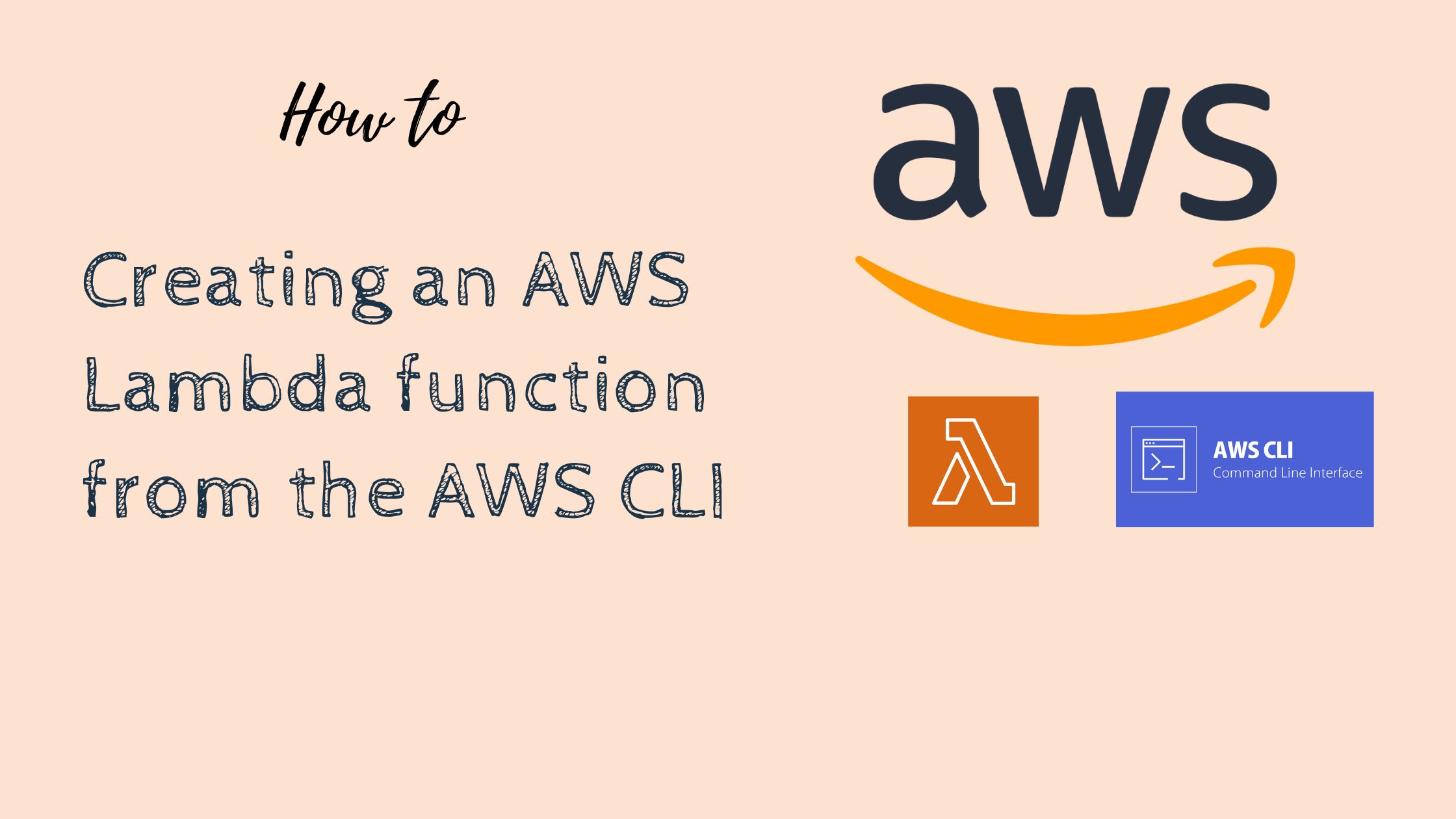

No Comments