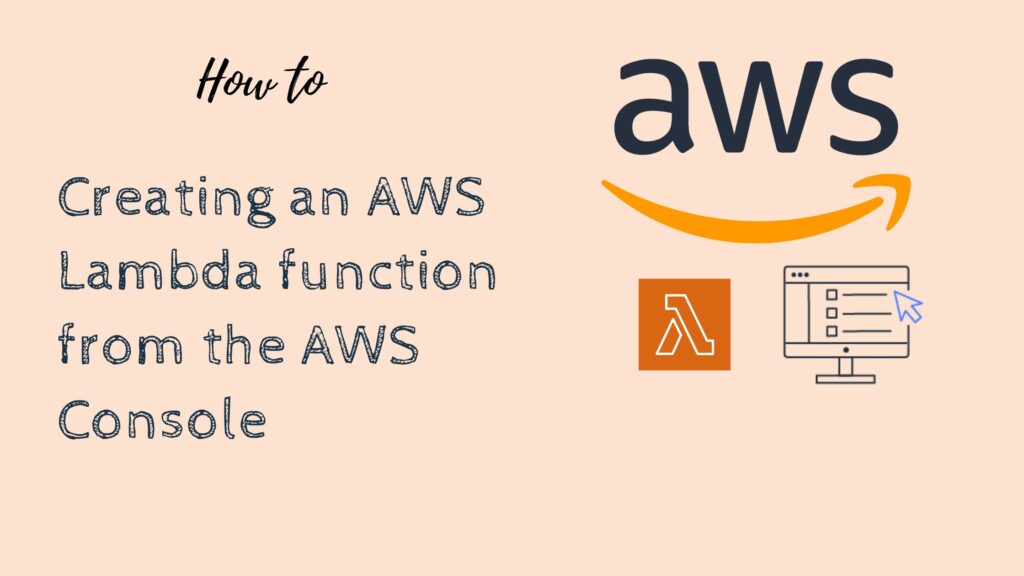To create an AWS Lambda function from the AWS console, follow these steps:
- Sign in to the AWS Management Console and navigate to the Lambda dashboard.
- In the top-right corner of the dashboard, select the region where you want to create your Lambda function.
- Click the “Create function” button.
- On the “Create function” page, choose the “Author from scratch” option.
- Enter a name for your function, and choose a runtime.
- (Optional) If you want to use an existing IAM role for your function, you can select it from the “Role” dropdown. If you don’t have an existing role, you can create a new one by selecting the “Create a new role with basic Lambda permissions” option.
- Click the “Create function” button.
This will create a new Lambda function with the specified name and runtime. You can then proceed to edit the function’s code and configure its triggers, as needed.
For more information, you can refer to the AWS Lambda documentation on creating a function.