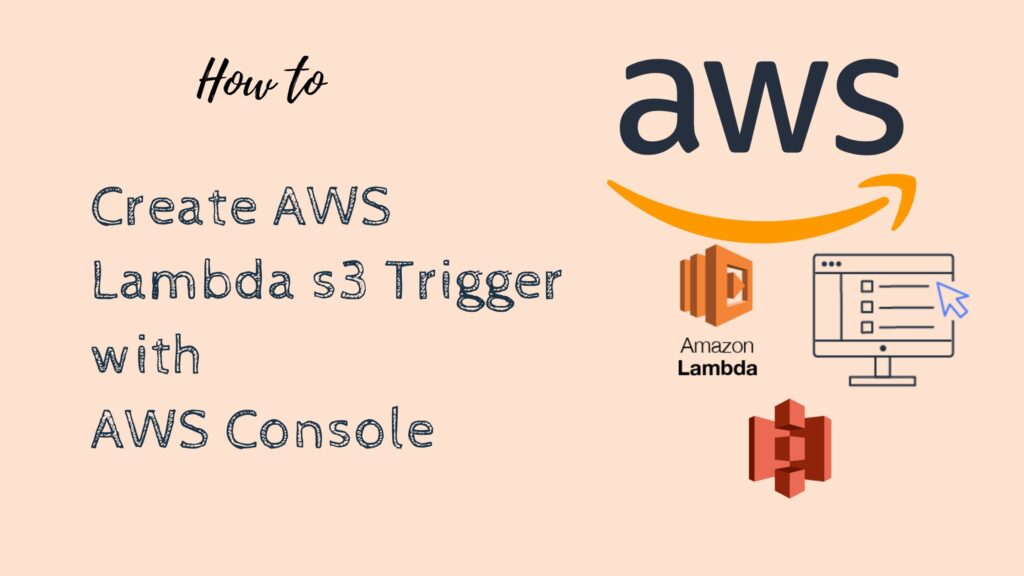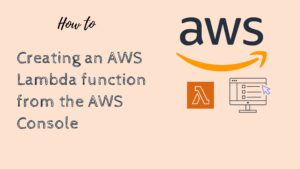AWS Lambda S3 Triggers: How to Set Them Up in the AWS Console
To set up an Amazon S3 trigger for an AWS Lambda function in the AWS Console, follow these steps:
- Sign in to the AWS Management Console and open the AWS Lambda console.
- In the Functions list, select the function that you want to set up an S3 trigger for.
- On the function’s Configuration page, in the Designer, click the Add trigger button in the left-hand panel.
- In the Add trigger dialog box, do the following:
- For the Type dropdown, choose S3.
- For the Bucket dropdown, choose the name of the bucket that you want to use as a trigger.
- For the Event type dropdown, choose the type of event that you want to trigger your function. You can choose from a list of events such as “Object created (all)” or “Object created (Put)”.
- Optionally, you can specify a prefix or suffix for the trigger by entering a value in the Prefix or Suffix text box. This can be used to filter the objects that trigger the function.
- Click the Add button to create the trigger.
That’s it! Your Lambda function will now be triggered whenever the specified S3 event occurs. If you need to modify or delete the trigger later, you can do so by clicking on the trigger in the Designer and then clicking the Edit or Delete button.